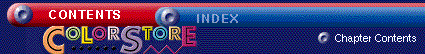 |
|
| |
|
| TEXT EDITING -- Special Messages The Special
Message button,
located on the Text Tab, adds sayings and sample verses to your
projects. 2. Press the Special Message button. 3. Highlight the category on the left side to view the messages choices on the right. 4. Use the Next and the Previous buttons at the bottom of the selection screen to view all the choices available. 5. Press OK when you’ve made your selection. The item you selected should now be in the text box. |
|
| |
|